Image
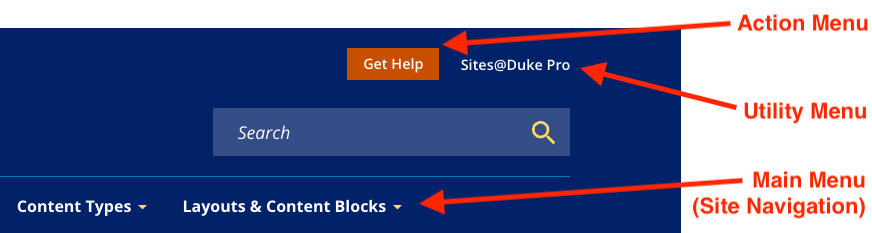
Sites@Duke Pro offers multiple types of navigation.
In this section, you will learn how to create and edit these different navigation areas.
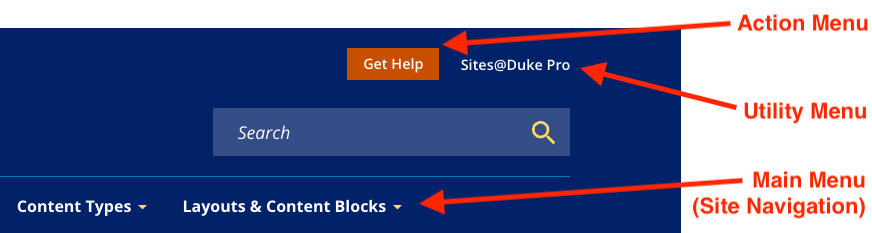
These menus appear in the same locations on both the blue and white headers, just in different colors. Please note that the header background color is a selection made upon site request and cannot be edited by site admins.