
Your content is the heart of your website. Within this section, you will learn how to perform basic content management tasks, such as how to find, add, and edit your website content.
How your website works
Every Sites@Duke Pro site has TWO components that work together to publish and display your content.
1.) DRUPAL ADMINISTRATIVE SITE
Site admins and editors can edit, manage, and quickly preview website content updates at https://[yoursite]-content.cloud.duke.edu/.
- You must be on the Duke network or VPN to access this admin interface.
- Only Duke users who directly access your URL can see this site. It is not publicly available or findable via search engines.
- This is also called the "back-end" or "content" website.
- This URL is permanent and does not change at launch.

Preview Pane
When you "View" a page on the Drupal Administrative Site, you are looking at the Preview pane.
- When you save content edits, the Preview pane may not immediately display the new changes when it first loads. If this happens, simply refresh the page to make the changes appear.
- Search, filtering, and automatic list pages function on the front-end website only. They will not work in Preview.
- To view or edit other pages, you can navigate to them through the Preview iframe, and then click Edit in the magenta bar beneath the menu. Or, you can also find existing pages on the Content Page first.
- Content must be saved first in order to be previewed.
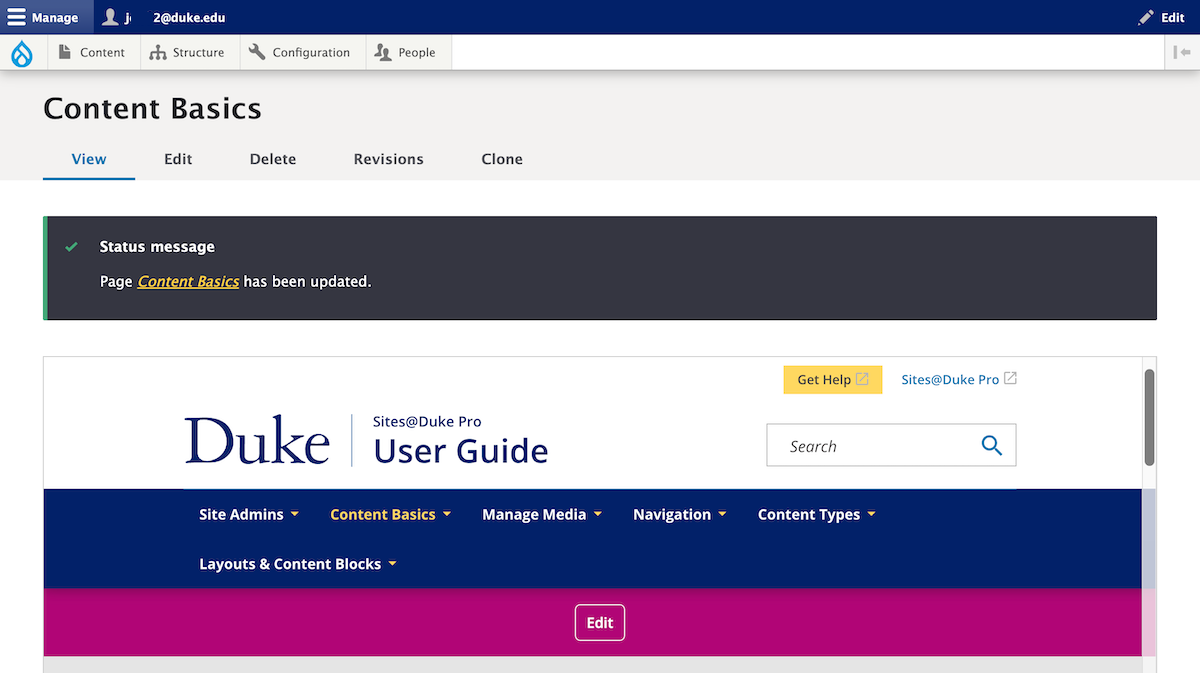
2.) front-end production website
Before Launch
View and interact with your website content at your "staging" site – https://[yoursite].cloud.duke.edu/.
- Duke or public users who directly access your URL can see this site. It is publicly available but not findable via search engines.
- This is also called the "staging," "static," or "Gatsby" website.
After Launch
Public users will view and interact with your website content at your "live" site – https://[yoursite].duke.edu/ (or the URL of your choosing).
- The site is now publicly available and findable via search engines.
- This is also called the "production," "static," or "Gatsby" website.

IMPORTANT: Publishing Delay
Content additions or edits may take up to 10 minutes to appear on the front-end website for public viewing.
To immediately check your changes as a logged-in user, view the Preview pane on the Drupal site.
If you need to make an edit or correct a typo during the 10-minute delay, you can simply update and re-save the content.
Differences between individual pages and listings
There can be a slight discrepancy between how fast a content item's individual page appears on your website and how quickly the listing appears (on any Content Type List Pages or List Blocks).
This explains why you may click on a newly added Event listing, but the Event page (with the event description) may not be there yet. It should resolve itself in a matter of minutes.
As an example, a newly published News item may display at its individual URL in 7 minutes, but it may not appear on the List Page or any News List Blocks until the 9-minute mark.
Time period for published edits to appear
| Front-end website (individual pages) | Up to 10 minutes |
| Front-end website (within lists) | Up to 10 minutes, but not simultaneously with individual pages |
| Preview pane on Drupal admin site | Immediately |
