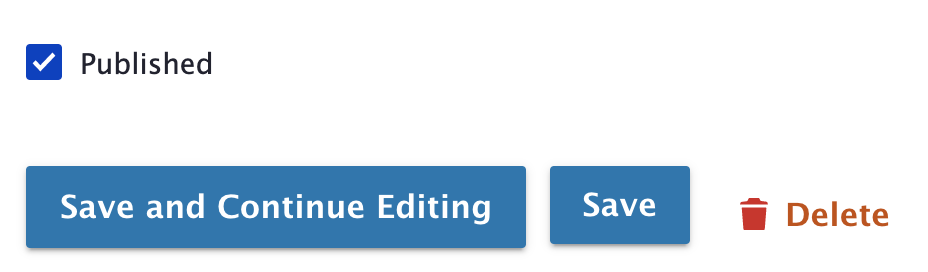
When adding new content, once you click "Save", the content is published which means it is live on your site. Drupal defaults to content being published once it has been saved, but you can make content unpublished.
Unpublished content will not appear on your live site. You can access unpublished content on the administrative side of your site in the Content section, or by navigating to the content using the Preview pane. View the Find Existing Content page for information on finding unpublished content.
Published Checkbox
1. Each content type has a Publish checkbox near the bottom of the content screen right above the Save button.
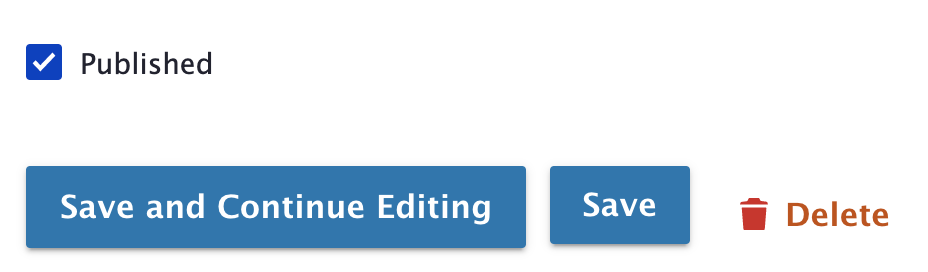
2. By default, the Published checkbox will be selected. When you save content, it will default to being published which means it will be live on your site.
3. Deselect the Published checkbox to make content Unpublished which will only be accessible on the administrative side of your site and will not appear on your live site.
- Note: If you unpublish content, any menu links to that unpublished content will still appear in the menu for all site visitors as broken links. They are not automatically disabled or removed from menus; you will need to do that separately.