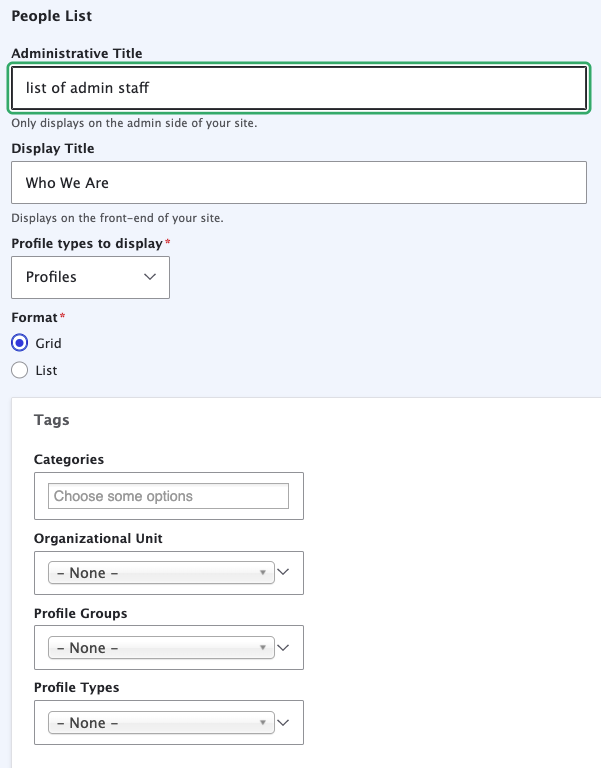
A People List highlights a short list or grid of Profiles and/or Scholars Profiles, which can be filtered by taxonomy terms.
The items in the People List will display in alphabetical order by last name, and this order cannot be customized. However, if the list is relatively short, you could also try using Content References to build your list in the desired order.
Create a People List
(* = required field)
1. When editing a Page, click Add Content Block and choose People List.
2. Enter an Administrative Title.
3. Enter a Display Title.
4. Select which Profile Types to Display: Profiles, Scholars Profiles, or Both.
5. Select which Format to display: Grid or List.
- Grid format is not recommended in Two- and Three-Column Rows.
6. Choose Tags by which to filter your People List. You can choose multiple tags from the Categories, Organizational Units, Profile Groups, and Profile Types taxonomies.
- If selecting multiple tags, only people tagged with all selected tags will display within the list. An item with only 1 matching term will not display.
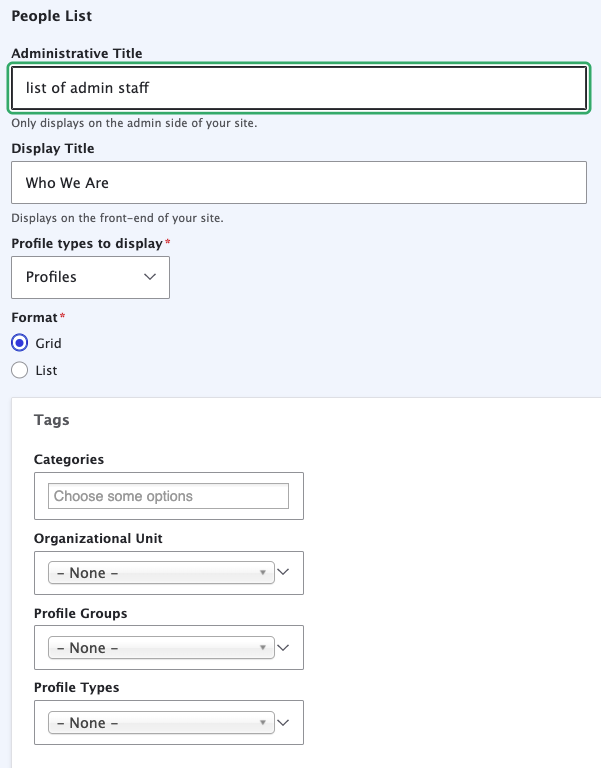
Example People Lists