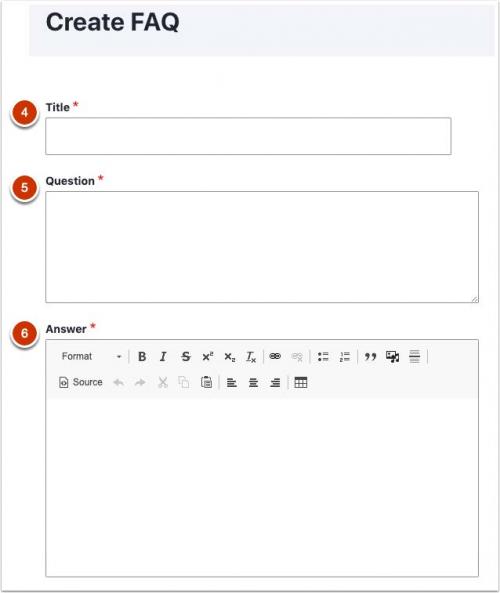
An FAQ is a question with an answer displayed as an expand/collapse.
Create an FAQ
(*= required field)
1. Go to Content in the main navigation menu, and select the Add Content button.
2. Select FAQ from the Add content page.
3. Enter required Title* [4].
4. Enter required Question* [5].
5. Enter required Answer* [6].
- The Title does not display on the front-end of your site. It is only used on the Drupal admin side of your site for filtering and finding your FAQ for editing.
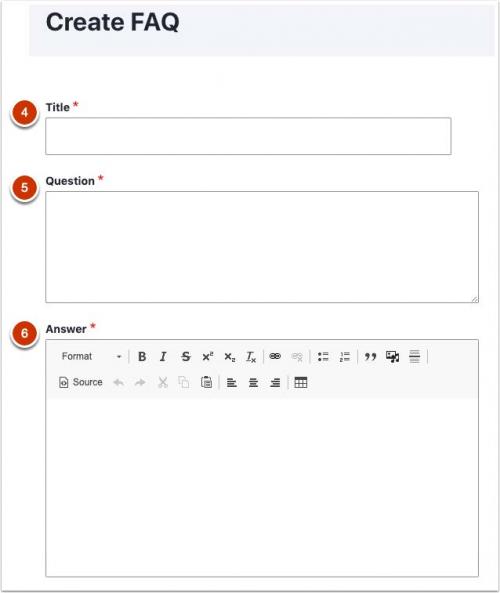
Add Categories
1. Choose all applicable Categories [7].
- Categories applied to FAQs are used when displaying FAQs on a page. You can display all FAQs on a page or select a category that will display all FAQs within that category. See the FAQs List documentation for more information on how to place FAQs on a page.
- If you need to add or revise Categories, refer to the Taxonomies documentation.

Save FAQ
1. Click Save to publish to the website or deselect published checkbox to save as a draft.
- You can access Unpublished content on the administrative side of your site in the Content section.
Add FAQs List
1. Go to FAQs List to learn how to add FAQs to a page.
Example of FAQs list
Linking to FAQs
FAQ items do not have their own individual pages. You can display FAQs on a Page with an FAQs List – or, you can point users to a specific FAQ by linking to:
- The FAQ List Page – with the URL path "/faqs", such as https://sitespro.duke.edu/faqs/.
- A prefiltered FAQ List Page – select your desired categories on /faqs, and then copy the unique URL for that set of results.
- An FAQ anchor link (see Advanced Use tip below).
Advanced Use: Linking to Specific FAQ Items
To link directly to an individual FAQ item within the FAQs list page, you must first determine its unique URL:
- On your Drupal admin site, edit the FAQ item that you want to link to.
- In the right column, expand the URL alias section. In the URL alias field, copy everything after "/faq/". This is your anchor-id.
- Example: /faq/how-do-i-apply-work-study
- Construct a unique URL for your FAQ using this pattern: https://yoursite.duke.edu/faqs/?f=/faq/<anchor-id>.
- Example unique URL: https://yoursite.duke.edu/faqs/?f=/faq/how-do-i-apply-work-study
- Copy and paste this URL wherever you want to link directly to this FAQ. Remember to use the relative URL/path when linking internally from within your site
- Example relative URL: /faqs/?f=/faq/how-do-i-apply-work-study