Image
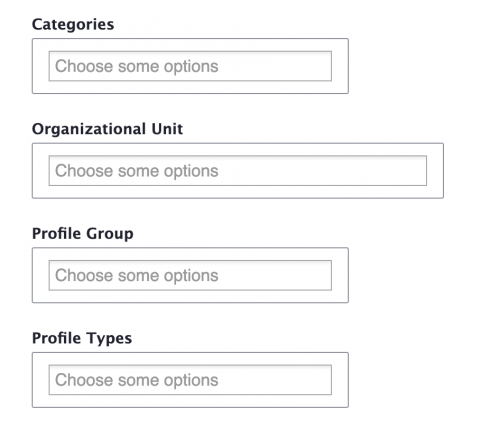
Scholars@Duke Profiles are pulled into your site from Scholars@Duke.
To import Scholars Profiles:
To edit Scholars Profiles:
Any changes made to the Name field or "Imported from Scholars@Duke" section on a Scholars@Duke Profile item in Drupal will be overwritten by the content from Scholars@Duke, and your changes will be lost.
To tag Scholars Profiles with taxonomy terms:
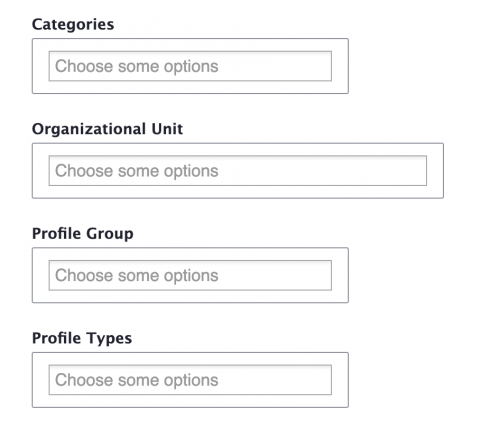
To hide certain Scholars Profiles:
To view Scholars Profiles: