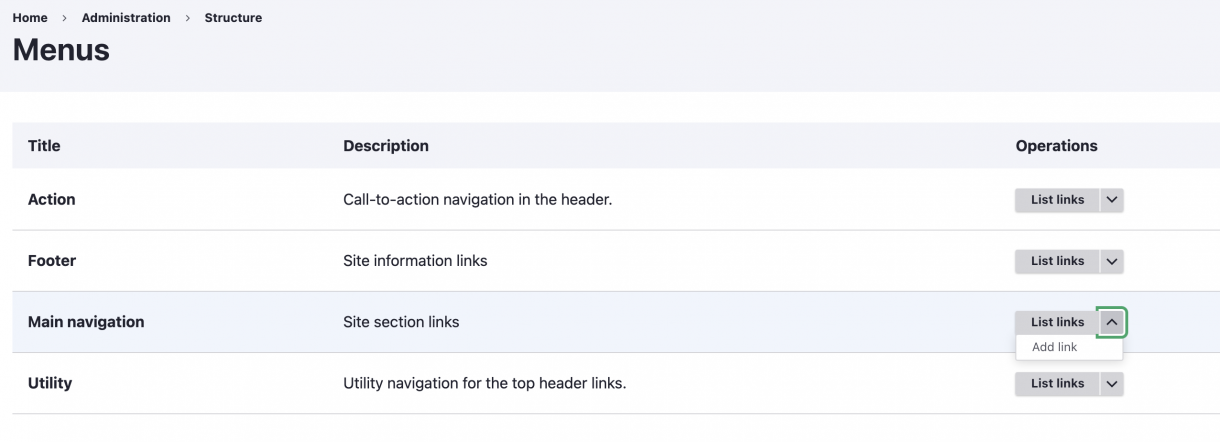Image
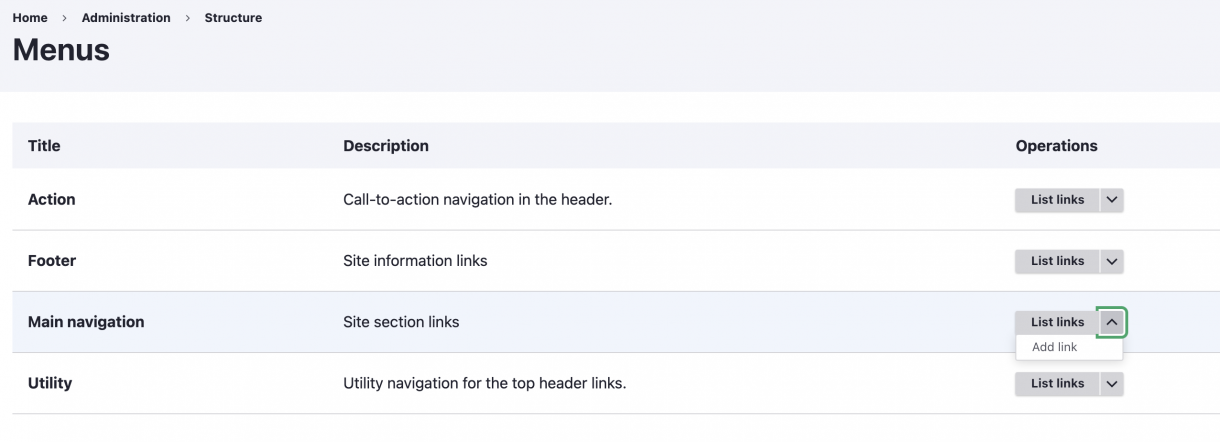
Only the following roles have menu access:
1. Go to Structure > Menus in the main navigation menu.
2. You will see all the available menus: Action, Footer, Main navigation, and Utility. The Main navigation menu is the one you'll probably edit the most often.
3. Select List links to view and edit a menu.
4. Select Add link to add a link to a menu.